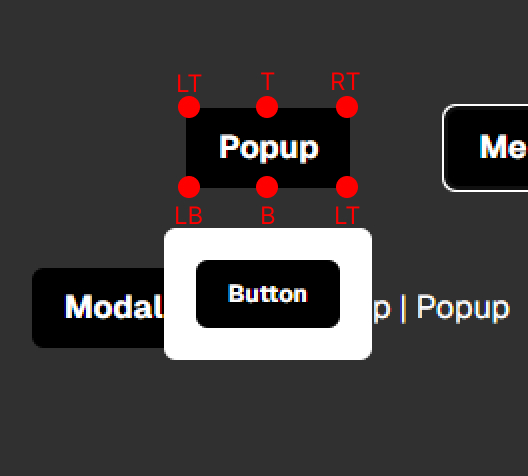useTooltipPosition
This hook is ideally used only within a modal and provides you with the ability to obtain coordinates to locate an element in relation to another element. Ideally for tooltips or popups.
Props
target
The element that will be used as a reference.
containerId
The element that you want to locate. By default, it will grab the modal-type=back.
containerOffsets
Generalized distance from the target element to the container.
zoneOutOffsets
When assigned a value, when the container mounts, it will generate a zone around it, and with this parameter, you can define the distance. Ideal for popups.
debug��
When set to true, the zone configured with zoneOutOffsets becomes visible.
onZoneLeave
Function executed when the mouse leaves the modal zone. This zone is the target element by default, but if zoneOutOffsets is defined, the zone will be the element. By default, it executes a closeModal, but you can customize it with your own callback.
pointTarget
Reference point of the target where you want to locate the container. You can choose from these options:
lt: Top left
t: Top
rt: Top right
lb: Bottom left
b: Bottom
rb: Bottom right
You can also provide relative coordinates in the form of an object like:
{ x: -50, y: 100 }
These coordinates are relative, meaning that, for example, y: 100 would be 100% of the container's height.
pointContainer
Reference point of the container. You can use the same possible options as pointTarget.
Example
In the Popup, you can see its most basic use for positioning the points, where there is a distribution of "b" on the target and "t" on the container: